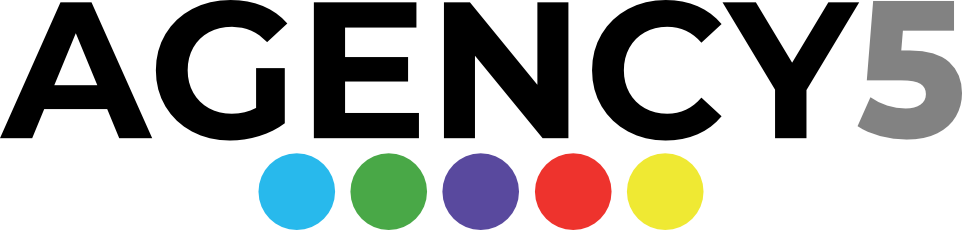In today’s digital world, it is crucial to ensure that websites are accessible to all users, regardless of their abilities or disabilities. The Web Content Accessibility Guidelines (WCAG) provide a comprehensive framework for creating content that is accessible to everyone. By adhering to these guidelines, website owners can create a more inclusive online experience for their users and avoid potential legal liabilities.
This article provides a quick guide to meeting WCAG accessibility standards and outlines the criteria and techniques necessary to create accessible content. The guide includes guidelines for creating accessible content, success criteria, keyboard accessibility, and enough time, among others.
By following these guidelines, website owners can make their content accessible to everyone, including those with visual, auditory, or cognitive impairments. The guide is an essential resource for anyone seeking to create an inclusive web presence and ensure that their content is accessible to all.
Key Takeaways
- WCAG 2.1 Criteria and Techniques should be followed for meeting accessibility standards
- Providing text alternatives for non-text content, captions for prerecorded audio content and audio descriptions for video-only prerecorded media are important subtopics
- Creating adaptable content, making information and relationships programmatically determinable, using ARIA landmarks, roles and properties for accessibility, and using semantic markup to mark up structure are guidelines for creating accessible content
- Keyboard accessibility is an important aspect and should meet the success criteria mentioned in Guideline 2.1
Criteria and Techniques
The pre-existing knowledge encompasses an understanding of the WCAG 2.1 Criteria and Techniques, which are crucial for meeting accessibility standards. These guidelines offer various options such as selecting filters, providing text alternatives for non-text content, and offering alternatives for time-based media or audio description. It also includes Principle 1 – Perceivable and Guideline 1.1 – Text Alternatives, which are important subtopics that emphasize the need for non-text content to have a text alternative, captions for audio content, and an alternative for time-based media or audio description.
The WCAG 2.1 Criteria and Techniques provide a comprehensive set of guidelines and techniques for making web content accessible to everyone, regardless of their abilities. It includes success criteria for different levels of accessibility, techniques and failures for meeting success criteria, and exceptions to contrast ratio requirements.
The guidelines also emphasize the importance of creating adaptable content, providing alternative input methods, and using ARIA and CSS for keyboard accessibility. By following these guidelines, web developers can create websites that are inclusive and accessible to everyone.
Creating Accessible Content
Creating accessible content involves adhering to success criteria for different levels of accessibility, implementing techniques and avoiding failures, and providing alternatives for non-text content such as audio-only and video-only prerecorded media.
These success criteria, techniques, and failures are outlined in the WCAG 2.1 guidelines. For example, providing audio descriptions for prerecorded video content, captions for live audio content, and sign language interpretation for prerecorded audio content are some of the techniques for meeting success criteria.
Additionally, creating adaptable content and making information and relationships programmatically determinable are important considerations.
To create accessible content, it is also important to use ARIA landmarks, roles, and properties for accessibility, use semantic markup to mark up structure, and use CSS to control the visual presentation of text. Positioning labels to maximize predictability of relationships is another key aspect of creating accessible content.
Providing static text alternative to describe talking head video and providing a second, user-selectable audio track with audio descriptions are two ways to make video content more accessible. Accessing alternate audio tracks in Silverlight Media and applying audio descriptions to Flash video are other techniques that can be used.
Keyboard Accessibility
Keyboard accessibility is an essential aspect of web design that ensures that all users can navigate and interact with websites using only their keyboard. This involves providing users with the ability to access all functionality through a keyboard interface without specific timings, turning off single-key shortcuts, remapping shortcuts, and providing alternative shortcuts for speech commands. A website that is not keyboard accessible can be a significant barrier for users with physical disabilities and can prevent them from accessing critical information and services online.
To meet the keyboard accessibility standards set by WCAG, designers and developers need to incorporate specific techniques and guidelines. These include ensuring that all functionality is operable through the keyboard interface without specific timings, avoiding keyboard traps that restrict users from moving focus away from a component, and providing character key shortcuts that can be turned off or remapped. The table below summarizes the different success criteria, techniques, and failures for keyboard accessibility. By following these guidelines, designers and developers can create websites that are accessible and provide all users, regardless of their physical abilities, with equal access to information and services online.
| Success Criterion | Techniques | Failures |
|---|---|---|
| 2.1.1 | Ensure that all functionality is operable through the keyboard interface without specific timings. | Not providing a way to bypass blocks of content that are repeated on multiple pages. |
| 2.1.2 | Ensure that users can move focus away from a component using only the keyboard interface. | Trapping keyboard focus inside a component. |
| 2.1.3 | Ensure that all functionality can be operated through the keyboard interface without specific timings, except where the underlying function requires input that depends on the path of the user’s movement and not just the endpoints. | Using mouse gestures that are not available through the keyboard interface. |
| 2.1.4 | Provide users with the ability to turn off single-key shortcuts, remap shortcuts, and provide alternative shortcuts for speech commands. | Not allowing users to turn off or change single-key shortcuts. |
Enough Time
To ensure equal access to information and services online, designers and developers must incorporate techniques to meet the success criteria for enough time as outlined in the WCAG guidelines.
Success Criterion 2.2.1: Timing Adjustable requires that users have the ability to turn off time limits, adjust time limits, extend time limits, or receive a real-time exception, an essential exception, or a 20 hour exception.
Designers and developers can achieve this success criterion by providing users with clear and concise instructions on how to adjust or turn off time limits, or by implementing an automatic mechanism that extends time limits when a user’s interaction with the page indicates that they need more time.
The guidelines also recommend against using meta redirects or refreshes, as this can cause confusion and make it difficult for users to understand how much time they have left to complete a task.
Additionally, designers and developers should be aware of the potential for unintentional time limits, such as automatic logouts or time limits on form submissions.
By taking these factors into account and implementing the appropriate techniques, designers and developers can ensure that their websites and applications are accessible to all users, regardless of their ability to complete tasks within a specific time frame.
Success Criteria
The WCAG guidelines outline various success criteria that designers and developers must meet to ensure that their websites and applications are accessible to all users. Success criteria are specific guidelines that are categorized according to the level of accessibility they provide. These guidelines are divided into three levels, namely, A, AA, and AAA, which provide different levels of accessibility.
Some of the success criteria include contrast requirements, keyboard accessibility, and timing adjustments. Each success criterion has its own set of techniques, failures, and advisory techniques that designers and developers need to be aware of when designing and developing their websites and applications.
These techniques provide a comprehensive guide on how to meet the success criteria and ensure that websites and applications are accessible to all users. Additionally, the WCAG guidelines provide a clear understanding of each success criterion, as well as the level of accessibility it provides.
By following these guidelines, designers and developers can ensure that their websites and applications are accessible to all users, regardless of their disabilities.
Guidelines
Guidelines are a crucial aspect of creating accessible content that meets the WCAG success criteria, as they provide designers and developers with specific recommendations and techniques for ensuring accessibility for all users.
These guidelines are organized into four categories: Perceivable, Operable, Understandable, and Robust. Under each category, there are success criteria that outline what must be achieved for content to be considered accessible.
Each success criterion has multiple sufficient techniques that a designer or developer can use to meet the criterion. There are also advisory techniques that can be used to provide additional guidance on how to make content more accessible, and failure examples that illustrate what not to do.
The guidelines also provide information on exceptions to success criteria, such as for content that is time-sensitive or for human languages and scripts that do not use certain text style properties.
Additionally, the guidelines emphasize the importance of providing additional input methods in addition to keyboard operation, and they provide specific techniques for making content keyboard accessible.
By following these guidelines, designers and developers can ensure that their content is accessible to all users, regardless of their abilities or disabilities.